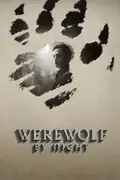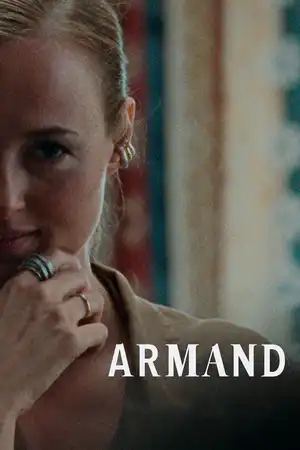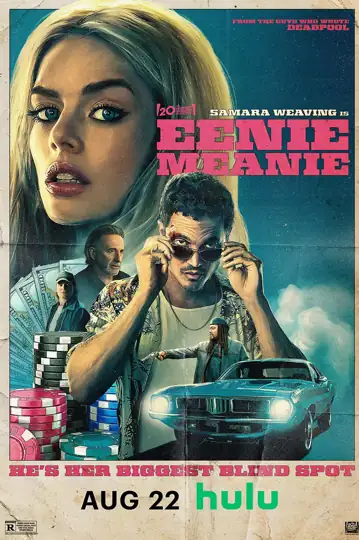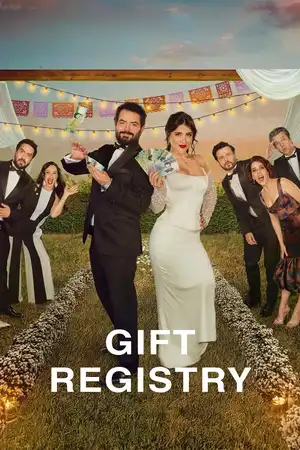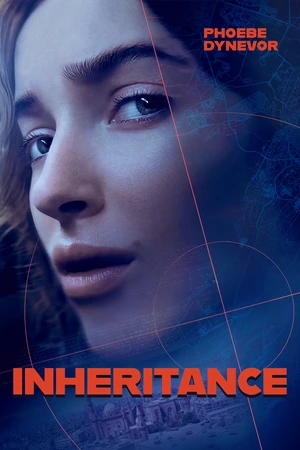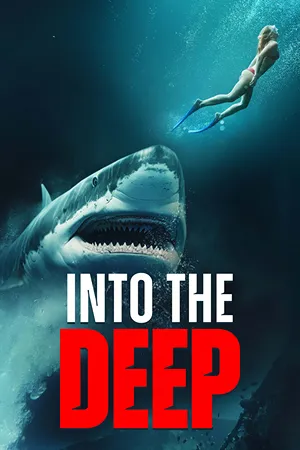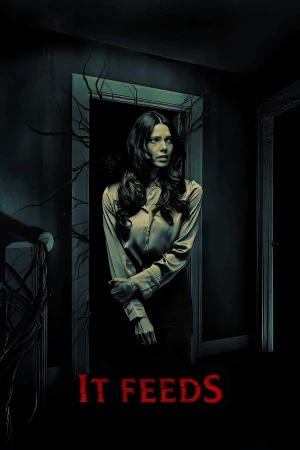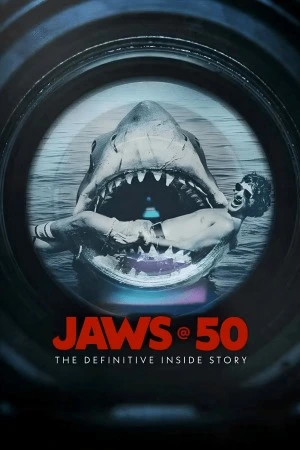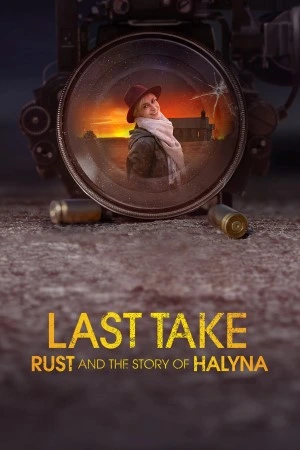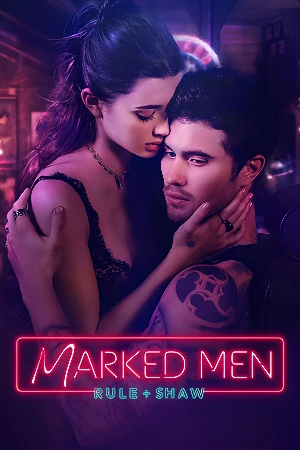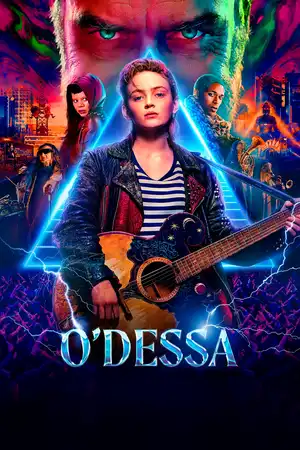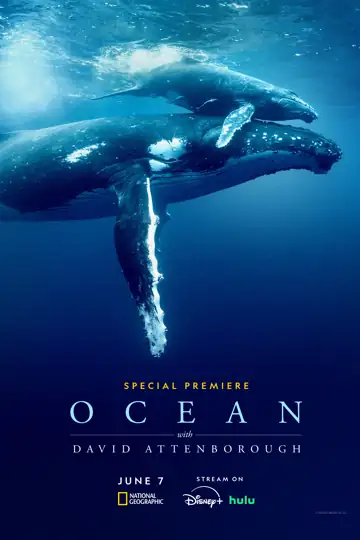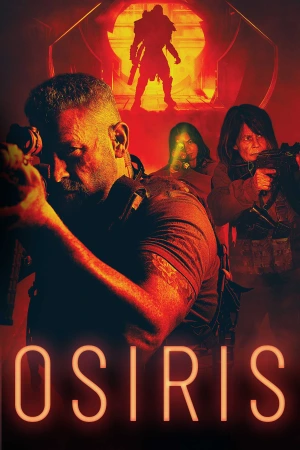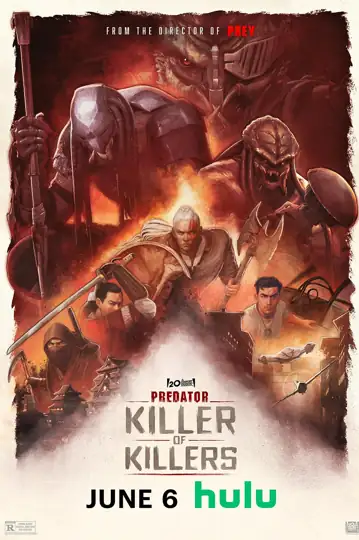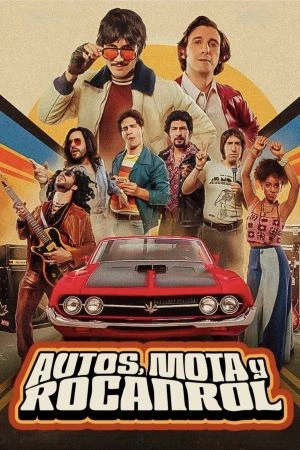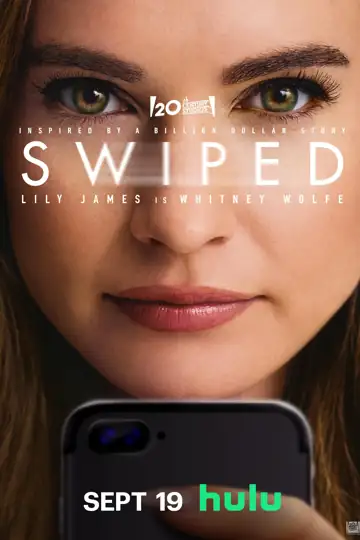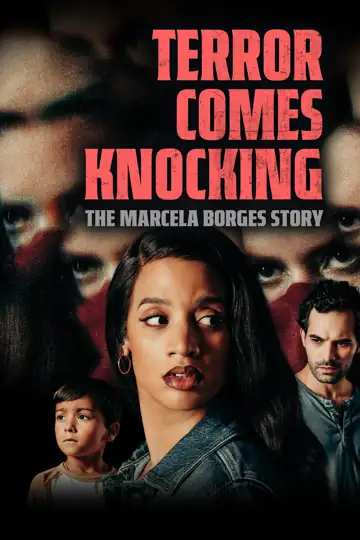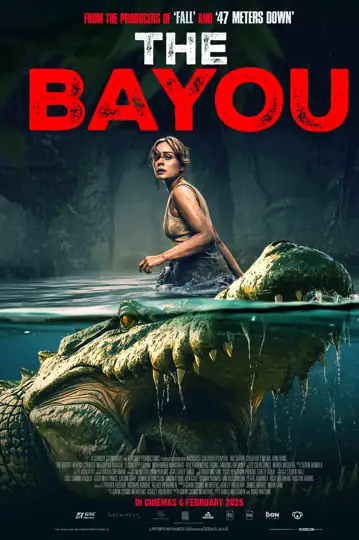Hulu Unveiled: Your Go-To Guide for Subscriptions, Cancellations, Pricing, Top Movies, and Series
Hulu is a prominent and dynamic streaming platform that provides a diverse range of entertainment choices for viewers. With a vast library of TV shows, new movies, old classics, and original content, Hulu has become a go-to destination for those seeking an immersive and varied streaming experience. Whether you're a seasoned subscriber or considering a sign-up, this guide will elucidate everything you need to know about Hulu.
Hulu's Evolution: More Than Just Streaming
Establishing itself as a streaming behemoth with content sourced from various studios and countries, Hulu has also taken strides into original productions. These originals have made their mark in awards and festivals. The platform continually augments its exclusive releases every week. For a deeper dive into Hulu’s offerings, keep reading!
Hulu's Top Picks: Movies and Series Galore
Hulu doesn't skimp on quality when it comes to its movie and TV series lineup. From adrenaline-pumping thrillers to heart-warming romances, there's a good movie for every mood. Here are some of the popular titles currently available for streaming on Hulu:
Movies
- "Nomadland" (2020)
- "The United States vs. Billie Holiday" (2021)
- "Boss Level" (2021)
- "Palm Springs" (2020)
- "The Binge" (2020)
Series:
- "The Bear"
- "The Handmaid’s Tale"
- "Little Fires Everywhere"
- "Normal People"
- "The Great"
- "Ramy"
- "Pen15"
Hulu is renowned for its original series that have captivated audiences worldwide. Brace yourself for binge-worthy entertainment with these top Hulu series.
How to Get Started with Hulu?
Subscribing to Hulu is a breeze. Follow these steps to kickstart your Hulu journey:
- Navigate to hulu.com and click on the "Start Free Trial" button.
- Pick a plan that suits your needs - you can always switch later.
- Use a valid email to create your account, and set a password.
- Choose your preferred payment method, and you’re all set!
Hulu Plans and Pricing 2023: A Comprehensive Guide
Hulu offers a variety of plans to match your viewing preferences:
-
Basic Plans:
- Hulu: Our ad-supported plan costs just $7.99/month (or $79.99/year) and gives you access to our ad-supported streaming library.
- Students: Get Hulu (ad-supported) for $1.99/month, if eligible. Additional terms apply.
- Hulu (No Ads): For $17.99/month, you can watch most of those same shows and movies without the ad breaks.
-
Hulu + Live TV Plans:
- Hulu (With Ads) + Live TV, Disney+ (With Ads), and ESPN+ (With Ads)*: Sign up for only $76.99/month.
- Hulu (No Ads) + Live TV, Disney+ (No Ads) and ESPN+ (With Ads)*: For $89.99/month.
- Hulu (With Ads) + Live TV, Disney+ (No Ads) and ESPN+ (With Ads)*: For $81.99/month (Please note this plan is no longer available for purchase or a plan switch — existing subscribers will be able to keep this plan so long as they do not cancel or change it.)
- Live TV Only: For $75.99/month.
-
Disney Bundle:
- Interested in the Disney Bundle? Sign up for a plan that can include Hulu with Disney+ or all three streaming services: Hulu, Disney+, and ESPN+.
-
Partner Add-ons:
- ESPN+ for $10.99/month
- Disney+ (With Ads) for $2.00/month*
-
Premium Add-ons:
- Max for $15.99/month
- Cinemax for $9.99/month
- SHOWTIME for $10.99/month
- STARZ for $9.99/month
-
Live TV Add-ons:
- Español Add-on for $4.99/month
- Entertainment Add-on for $7.99/month
- Sports Add-on for $9.99/month
- Unlimited Screens Add-on for $9.99/month
Hulu's Multi-Device Compatibility
Hulu's streaming service is accessible on a wide range of devices including Smart TVs, streaming devices, gaming consoles, mobile devices, and computers. Here’s how you can watch Hulu online on different devices:
- Smart TV: Download the Hulu app from the app store on your Smart TV.
- Streaming Device: Use devices like Apple TV, Roku, or Amazon Fire TV to access Hulu.
- Gaming Console: Download the Hulu app on your PS5, Xbox Series X/S, or other supported consoles.
- Mobile Device: Get the Hulu app on your iOS or Android device.
- Computer: Stream directly on Hulu.com or connect your computer to your TV for a big-screen experience.
How to Cancel Your Hulu Subscription?
Canceling your Hulu subscription is straightforward. Simply go to your Account page on Hulu.com, click on Cancel under the Your Subscription section, and follow the prompts to finalize the cancellation.
Final Takeaway: Why Hulu?
With a monthly subscription, Hulu offers a hassle-free way to enjoy a diverse range of movies and series in Full HD or 4K Ultra HD quality. You get access to all the original Hulu content and thousands of other titles added weekly. Plus, the ability to download your favorite titles on iOS, Android, or Windows 10/11 devices for offline viewing makes Hulu a compelling choice for streaming aficionados.
This guide aims to navigate you through the Hulu universe, ensuring a hassle-free streaming experience. Happy Hulu-ing!